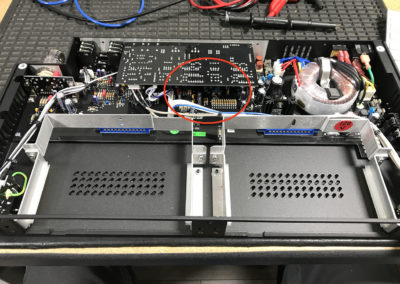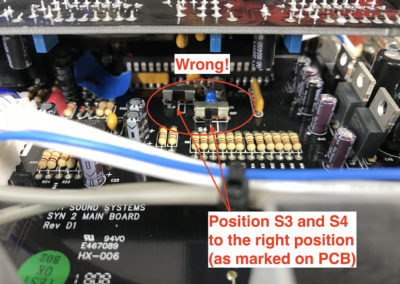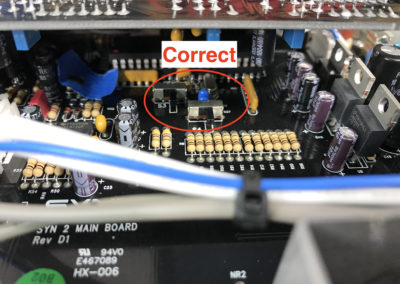FAQs
Got a question? Check and see if we’ve answered it below! Our FAQ contains answers to common questions about Synergy amplifiers and modules.
Do SYN1, SYN2, SYN50 or SYN30 come w modules included?
Are Synergy Power sections fixed bias?
How do I set up the SYN2 to work with 3rd party IRs and effects?
Check out this video! Great explanation by Ryan Bruce.
And/or… let’s explore.
You will be using the 4-cable method to use your Synergy pre-amps with your effects processor.
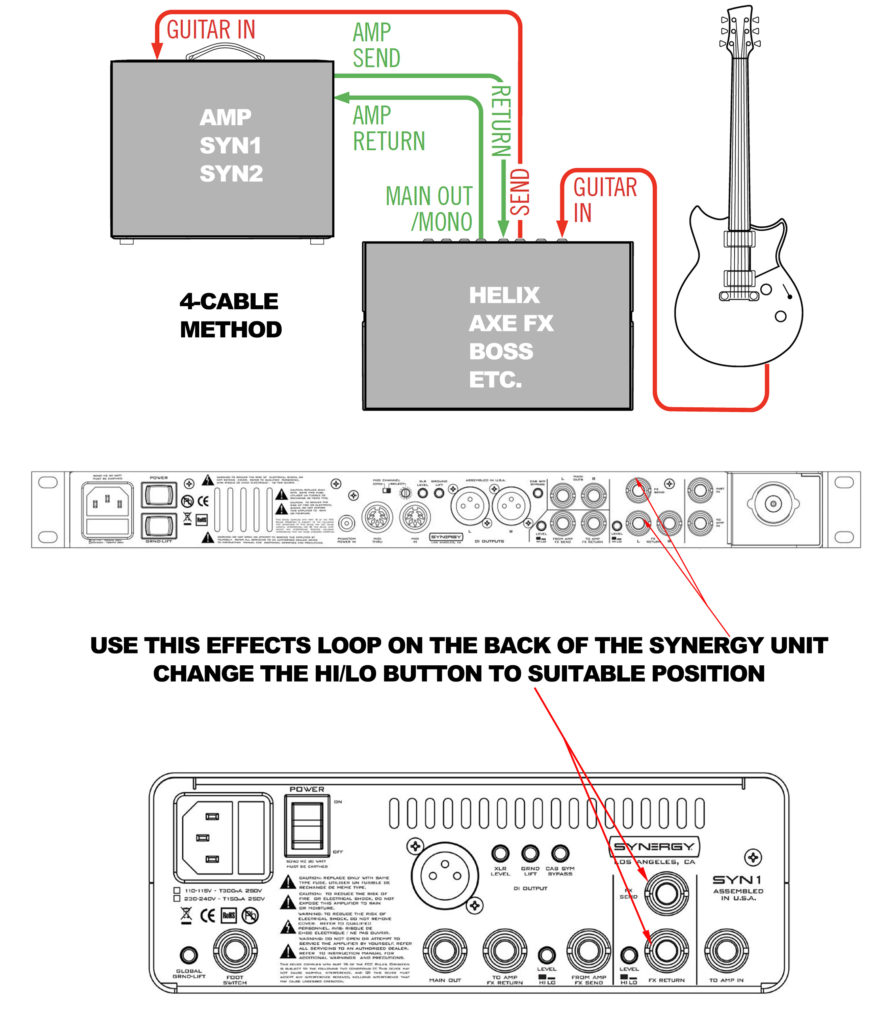
The basic idea is to “insert” your Synergy Pre-Amps “into” the FX Loop of the Effects Unit (IE: Line 6, Fractal, BOSS…etc)…
They all use “BLOCKS” to build your signal chain. (Examples below)
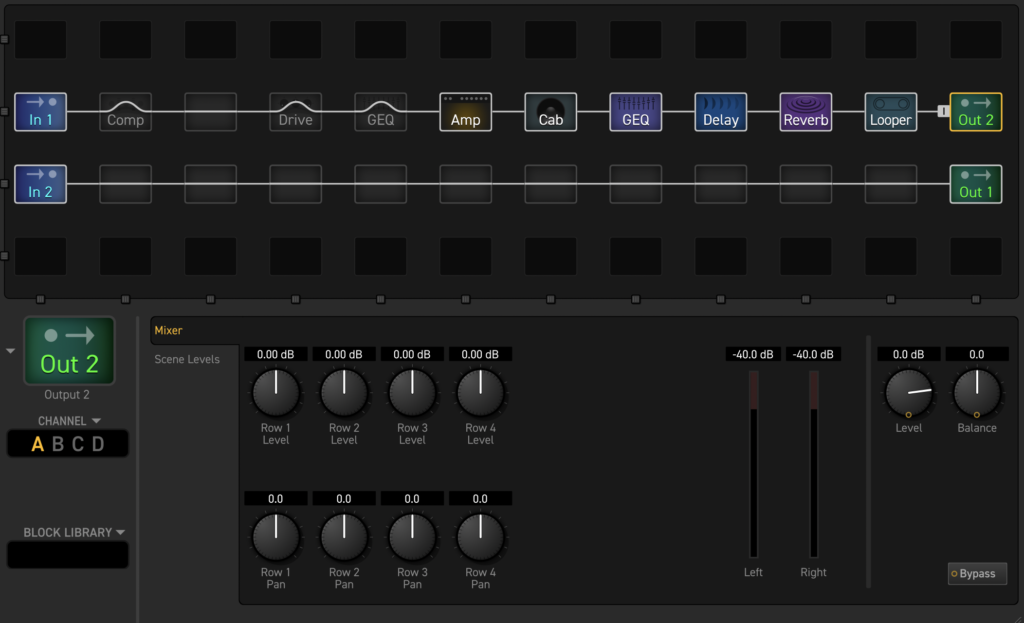
Note that in the example above, In1 & Out 1 are on the left and right ends, and that blocks were selected to be Out 2 & In 2 (essentially creating an effects loop).
In the example below, the system ALWAYS has an effects loop block by default.
In either case, using the 4-cable method shown above will place your Synergy pre-amps in the effects loop chain of blocks on your effects processor.
TIP: Turn off or remove the amp block – and possibly the cab block, depending on your final output source. This way, you only hear the Synergy Module along with the effects from your processor.
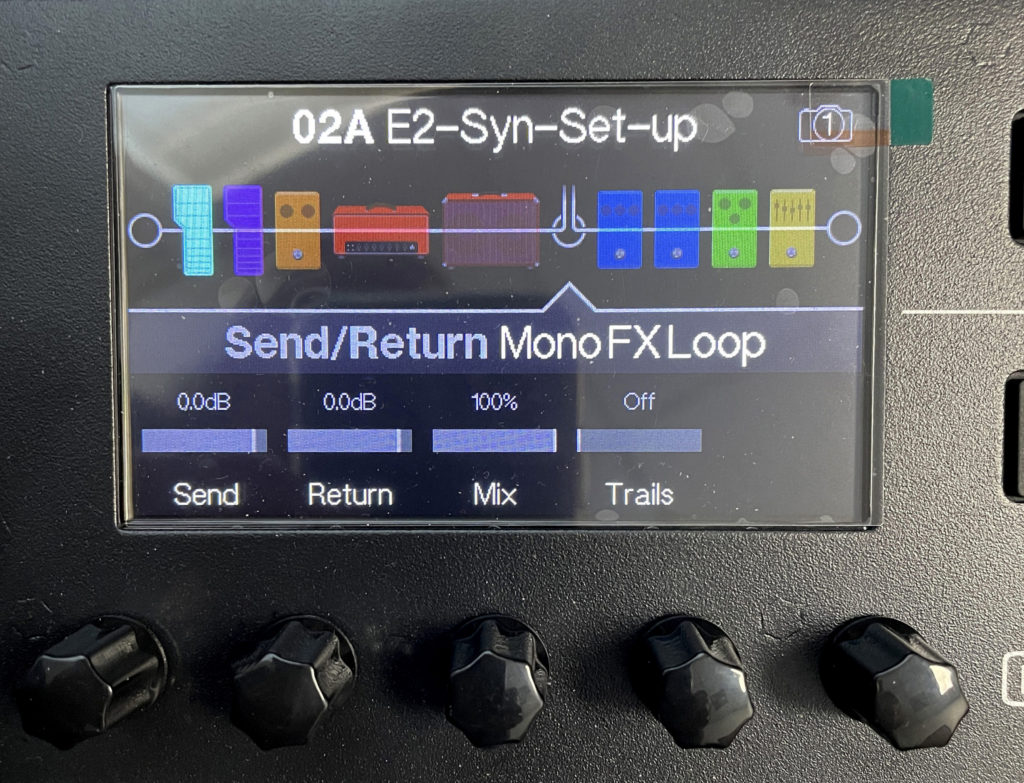
REMEMBER:
Turn off or remove the amp block – and possibly the cab block, depending on your final output source.
This way, you only hear the Synergy Module along with the effects from your processor.
How do you hook-up 2 SYN2s together?
The best way to do this is to use the four cable method (4CM) and program the second Syn2 with the first Syn2 in bypass mode.
- Guitar to ‘INPUT’ (INST IN) in the first SYN2 in the signal chain (Master unit) – use the front or back input.
- From ‘TO AMP IN’ of the Master to the ‘INPUT’ of the second SYN2 (Slave unit) – again, either input, but in this case I’d use the back.
- From the ‘MAIN OUT’ (L MONO) of the Slave to the ‘FROM AMP FX SEND’ of the Master.
- From the MAIN OUT to a power amp, DAW or front of house. You can even try an external amp head’s FX return.
- With the Master set to Bypass the Slave is active
- One foot switch can control all (you will need a midi controller multiple presets and banks)—just need to connect MIDI THRU of the master (or first) SYN2 using a standard 5-pin midi cable, to the MIDI IN of the 2nd SYN2.
Why is my MIDI not switching properly?
Synergy- Pre-Amps - in single channel hardware
SYNERGY is not the first amp company to create a ‘modular’ design. In the past, some hardware was designed to use single-channel modules (IE: Randall RM100…etc).
Out of respect for our predecessors, we have made ‘most’ of our modules with a switch that changes it from dual to single channel.
Below is a chart of the expected results of using our dual channel modules in single channel hardware.
Note that in some cases, the module was designed with 2 identical channels that you could set differently, so a dual/single switch wasn’t necessary.
| PRE-AMP | HAS SWITCH? | SETTING FOR THE DUAL CHANNEL / SINGLE CHANNEL SWITCH, AND THE EXPECTED CHANNEL CHOSEN |
|---|---|---|
| DUAL SIDE / SINGLE SIDE | ||
| 800 | N | BLUE – IDENTICAL CHANNELS – switch not needed |
| BMAN | Y | BLUE / RED |
| TDLX | Y | BLUE / RED |
| OS | Y | BLUE / RED |
| PLEXI | N | BLUE – IDENTICAL CHANNELS – switch not needed |
| DIEZEL VH4 | Y | BLUE / RED |
| DIEZEL – HERBERT | WILL NOT WORK – EITHER CHANNEL | |
| ENGL – POWERBALL | Y | BLUE / RED |
| ENGL – SAVAGE | Y | BLUE / RED |
| FRIEDMAN – BE | N | BLUE – IDENTICAL CHANNELS – switch not needed |
| HBE | N | BLUE – IDENTICAL CHANNELS – switch not needed |
| DS | N | BLUE – IDENTICAL CHANNELS – switch not needed |
| BE-BB | Y | BLUE / RED |
| METROPLEX | N | BLUE – IDENTICAL CHANNELS – switch not needed |
| FRYETTE – DELIVERANCE | N | BLUE ONLY |
| PITBULL ULTRA LEAD | N | BLUE ONLY |
| BOGNER – UBERSCHALL | Y | BLUE / RED |
| ECSTASY | Y | BLUE / RED |
| IICP | N | BLUE ONLY |
| VAI | Y | BLUE / RED |
| MORGAN AC | N | BLUE – IDENTICAL CHANNELS – switch not needed |
| SOLDANO – SLO | N | BLUE – IDENTICAL CHANNELS – switch not needed |